🌟 In today’s digital age, protecting your personal thoughts and memories is more important than ever. Git Backed Diary offers a powerful solution—a secure digital journal that combines Git’s capabilities with the privacy of encrypted entries. with notes, you can also encrypt 📸 photos and 🎧 audio files, and easily sync everything with GitLab or GitHub. Whether you’re a developer, writer, or anyone who values privacy, this app is designed to safeguard your memories while giving you full control over your content. 🛡️
🎯 Why Would You Choose Git Backed Diary?
Git Backed Diary isn’t just another diary app—it’s a comprehensive, feature-rich platform designed to ensure your private thoughts remain secure while offering the flexibility and power of Git for version control. With added features like 📅 calendar auto-highlight, multiple themes, and support for emojis, photos, and audio, it’s more than just a diary—it’s a personalized, secure journal.
🔑 Features:
-
🔒 Secure Encryption: Every diary entry is encrypted, ensuring your thoughts are protected from unauthorized access.
-
🔄 Version Control: As you know , Git allows you to track changes, undo edits, and revisit past versions of your entries with ease.
-
🌐 Easy Synchronization: Sync your diary with GitHub or GitLab in one click, keeping your memories backed up and accessible.
-
📂 Organized Entries: Your entries are neatly arranged by year and month, making it easy to reflect on past experiences.
🚀 Getting Started with Git Backed Diary
visit now Git Backed Diary on GitLab if you want to start journey.
-
🍴 Fork the Project: Start by forking the repository to your GitHub or GitLab account to keep your entries under your control.
-
💻 Download the App: Clone the forked repository to your local machine and install the app. Note that it’s currently available for Windows and Linux only.
-
✍️ Start Writing: Use the user-friendly interface to begin journaling. Git Backed Diary supports both plain text and Markdown.
-
🔧 Sync with Git: Click the “Git Sync” button It will add ,commit and push.
🛠️ Advanced Features: Markdown and Magic Memory Mark
The heart par of our Git Backed Diary is its text editor called Magic Memory Mark, offering very powerful features for your journaling experience:
-
🧠 We created this text editor because it stores your text in memory. When you press save, it encrypts the content and then securely saves it to your hard disk.
-
📝 Markdown Support: Format your text with headers, lists, links, photos, audio, and more, making your entries visually appealing.
-
🎨 Custom Fonts and Emojis: Improve your diary/note with a various kindof fonts , emojis,. make your content to next level.
🤝 Development and Contributions
Git Backed Diary is an open-source project that thrives on community contributions. If you’re familiar with the stable version and want to explore new features, consider contributing to the development branch. Your interest, motivation,uses could help shape the future of secure digital journaling. 🌱
🌍 Join the Git Backed Diary Community
Ready to take control of your digital journaling? Git Backed Diary offers a new blend mix of security, flexibility, and ease of use all in one! Start today by forking the repository, downloading the app, and securing your memories. 🔐
📥 Download Git Backed Diary now and begin your journey to secure, version-controlled journaling.
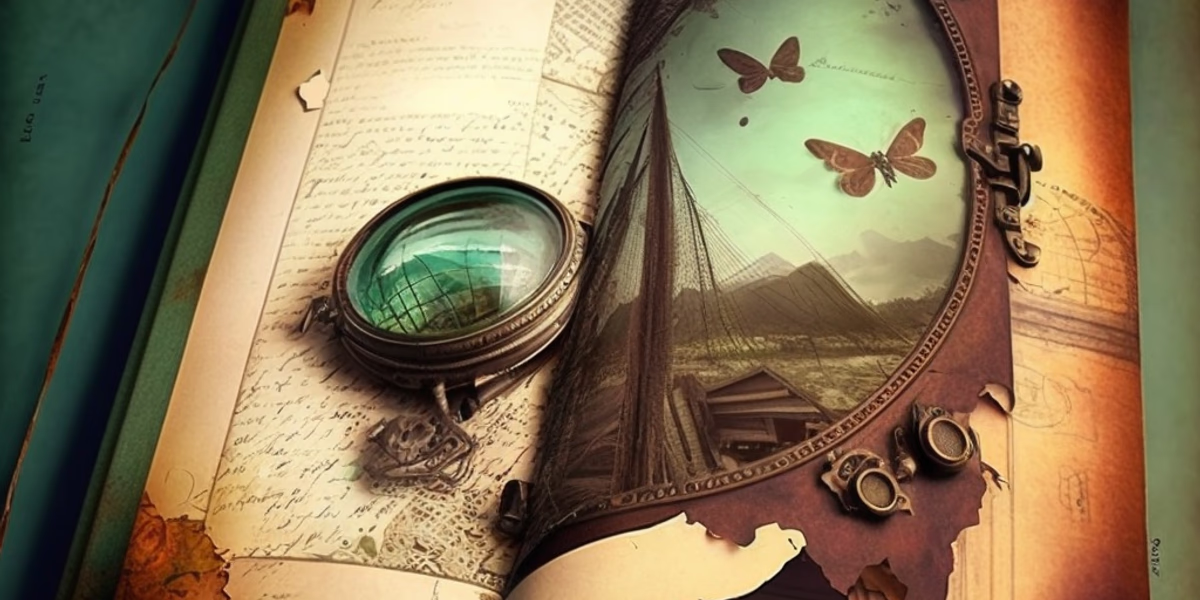
Comments